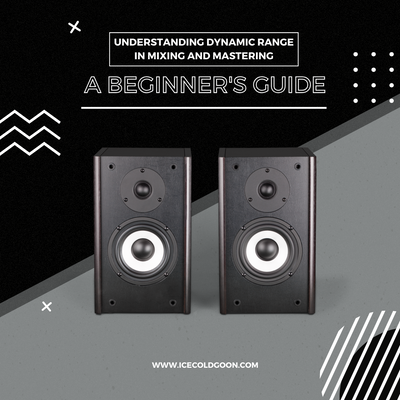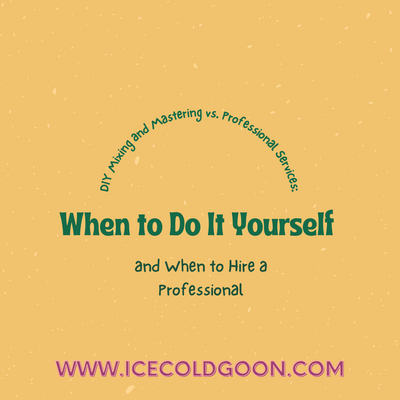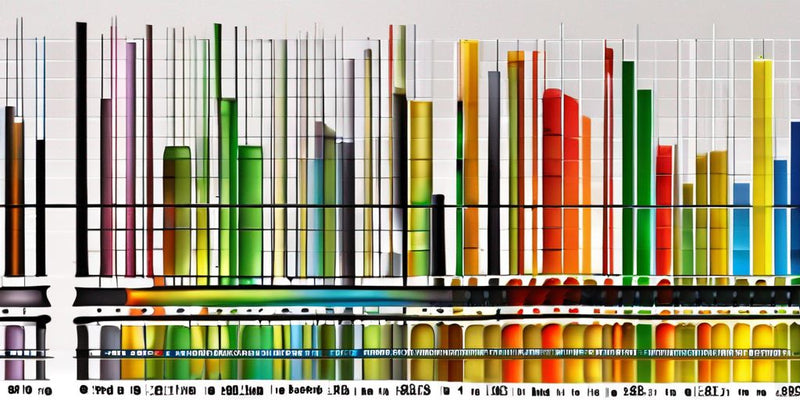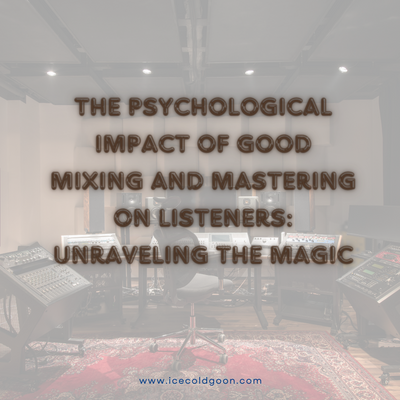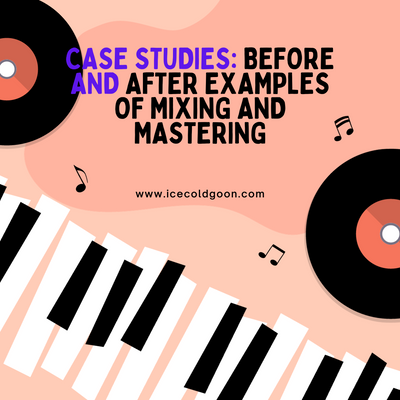Mixing And Mastering Tips Fl Studio
Overview
Introduction to mixing and mastering
Mixing and mastering are crucial steps in the music production process. Mixing involves combining and balancing multiple audio tracks to create a cohesive and well-balanced sound. It includes adjusting levels, panning, and applying effects like EQ and compression. Mastering, on the other hand, is the final step that prepares the mixed track for distribution. It involves enhancing the overall audio quality, ensuring consistency across different playback systems, and applying final touches to make the track sound professional and polished. Both mixing and mastering play a vital role in achieving a professional-sounding music production.
Importance of mixing and mastering in music production
Mixing and mastering are crucial steps in the music production process. Mixing involves balancing and blending all the individual tracks in a song to create a cohesive and well-balanced sound. Mastering, on the other hand, focuses on enhancing the overall sonic quality of the mix and preparing it for distribution. Mixing and mastering your tracks properly ensures that your music sounds professional and translates well on different playback systems. It allows you to control your mix's dynamics, frequencies, and spatial aspects, resulting in a polished and commercially viable product. Understanding the importance of mixing and mastering in music production is essential for any aspiring producer or engineer.
Basic concepts and terminology
Understanding basic concepts and terminology is essential for mixing and mastering FL Studio. Here are some key terms to familiarize yourself with:
- Frequency: The pitch or tone of a sound
- Panning: The placement of a sound in the stereo field
- EQ: Equalization, used to adjust the balance of frequencies
- Compression: The reduction of dynamic range in a sound
- Reverb: The simulated reflection of sound
By grasping these concepts, you will be equipped with the knowledge to navigate the world of mixing and mastering in FL Studio.
Setting Up Your Project
Organizing your tracks
When mixing and mastering in FL Studio, organizing your tracks is crucial. By keeping your tracks well-organized, you can easily navigate your project and adjust as needed. One way to do this is by using color coding to visually distinguish different elements. Creating subgroups for similar instruments or effects helps streamline your workflow. Another essential aspect of organization is naming your tracks and labeling them appropriately. This ensures that you can quickly identify each element in your mix, making applying specific processing and adjustments easier. Taking the time to organize your tracks will save you time and frustration in the long run, allowing you to focus on the creative aspects of mixing and mastering.
Setting proper levels and panning
After organizing your tracks, the next step in setting up your project is setting proper levels and panning. This is crucial for achieving a balanced and cohesive mix. An acceptable level setting ensures that each instrument or element in your mix is at an appropriate volume, allowing them to be heard clearly without overpowering each other. On the other hand, panning helps create a sense of space and separation between different elements by placing them in the stereo field. By carefully adjusting the levels and panning of your tracks, you can create a well-balanced mix that allows each element to shine and contribute to the overall sonic landscape.
Using EQ to balance frequencies
Using EQ (Equalization) is an essential technique in the mixing process to balance frequencies and shape the overall sound of your tracks. By adjusting the levels of different frequency bands, you can enhance or reduce the presence of specific instruments or elements in your mix. It is essential to use EQ subtly and precisely, making minor adjustments to avoid drastic changes in the tonal balance. Additionally, utilizing EQ can help to address any frequency masking issues and create clarity in your mix. Experiment with different EQ settings and listen critically to achieve the desired sonic balance.
Mixing Techniques
Creating a solid foundation with drums and bass
When creating a solid foundation with drums and bass, it is essential to ensure that each element is appropriately balanced and sits nicely in the mix. Drums are crucial in providing rhythm and groove, while the bass provides depth and adds weight to the track. To achieve a cohesive and powerful sound, it is essential to pay attention to the EQ of each element, making sure that they complement each other and do not clash in the frequency spectrum. Additionally, using techniques such as sidechain compression can help create space for the bass to cut through the mix without overpowering the drums. By carefully crafting the drums and bass, you can lay a strong foundation for the rest of the instruments and vocals to shine.
Enhancing vocals and other lead instruments
After creating a solid foundation with drums and bass, the next step in the mixing process is enhancing vocals and other lead instruments. This involves using techniques such as EQ, compression, and effects to bring out the clarity and presence of the vocals and make them stand out in the mix. Finding the right balance between the vocals and the other instruments is essential to ensure that they complement each other and create a cohesive sound. Additionally, lead instruments like guitars or synths can be further enhanced using stereo widening or saturation techniques to add depth and richness to their sound.
Adding depth and dimension with reverb and delay
Adding depth and dimension to your mix is crucial for creating a professional sound. One way to achieve this is by using reverb and delay effects. Reverb adds space and depth to your tracks, while delay creates echoes and repeats of the original sound. Both effects can be used to develop a sense of depth and width in your mix. Experiment with different reverb and delay settings to find the perfect balance for each instrument or vocal. Remember to use these effects sparingly and adjust the parameters to fit the mix. Here is a table summarizing the critical settings for reverb and delay:
EffectParameter 1Parameter 2
Reverb Decay Time Wet/Dry Mix
Delay Feedback Time
Understanding how to use reverb and delay effectively allows you to take your mix to the next level and create a more immersive listening experience.
Mastering Your Mix
Understanding the mastering process
The mastering process is the final step in music production that ensures a mix's overall cohesiveness and professional quality. It involves fine-tuning the mix by adjusting the levels, EQ, compression, and limiting to achieve a balanced and polished sound. Additionally, mastering prepares the mix for different playback systems, ensuring that it sounds consistent and optimized across various devices and platforms. It is important to note that mastering should be done by a skilled professional with a tuned listening environment and specialized equipment to achieve the best results.
Using compression and limiting to control dynamics
Compression and limiting are essential tools in the mastering process. Compression helps to control the dynamic range of a mix by reducing the volume of louder sounds and increasing the volume of softer sounds. This helps to create a more balanced and polished sound. On the other hand, limiting is used to prevent the audio from exceeding a certain level, ensuring that it doesn't clip or distort. Using compression and limiting effectively, you can achieve a professional and cohesive sound for your mix. Here are some critical tips for using compression and limiting:
- Set the threshold and ratio settings appropriately to achieve the desired amount of compression
- Use a fast attack time to catch transients and a slower release time to allow the compression to breathe
- Experiment with different compression settings to find the right balance
- Be careful not to over-compress, as it can result in a loss of dynamics and a squashed sound
In addition to compression and limiting, other mastering techniques such as EQ, stereo enhancement, and harmonic excitement can also be used to further enhance the mix and achieve a polished final product.
Finalizing the mix for different playback systems
When finalizing your mix, it's essential to consider the different playback systems your music will be listened to. Other devices and speakers can significantly affect how your mix translates to the listener. One way to ensure your mix sounds great on all systems is to reference it on multiple playback devices, such as headphones, car speakers, and studio monitors. Additionally, using reference tracks from professional songs in the same genre can help you gauge the quality of your mix. Checking for mono compatibility is crucial to ensure your mix sounds good even when played in mono. By taking these steps, you can ensure that your mix will sound consistent and balanced across various playback systems.
Conclusion
Summary of essential tips and techniques
In this article, we have covered a range of mixing and mastering tips for FL Studio. Following these techniques can take your music production to the next level. Here is a quick summary of the essential tips:
- Organize your tracks to maintain a structured workflow.
- Set proper levels and panning to achieve a balanced mix.
- Use EQ to balance frequencies and make each element shine.
- Create a solid foundation with drums and bass.
- Enhance vocals and lead instruments to make them stand out.
- Add depth and dimension with reverb and delay.
- Understand the mastering process and its importance.
- Use compression and limiting to control dynamics.
- Finalize the mix for different playback systems.
Remember, practice and experimentation are crucial in mastering the art of mixing and mastering. Keep honing your skills and exploring new techniques. For further learning, check out the resources mentioned in this article. Happy mixing and mastering!
Importance of practice and experimentation
Regarding mixing and mastering in FL Studio, practice and experimentation are critical. These processes require a combination of technical knowledge and artistic creativity; the more you practice, the better you will become. Experimenting with different techniques and tools will help you develop your unique style and sound. Feel free to try new things and push the boundaries of your mixes. Remember, practice makes perfect, so keep honing your skills and refining your craft to create professional-quality mixes and masters.
Resources for further learning
For further learning, several resources can help you improve your mixing and mastering skills. Here are some recommended sources:
- Online tutorials and courses: Websites like Sound on Sound and Mixing Secrets for the Small Studio offer in-depth tutorials and courses on mixing and mastering.
- Books like Mastering Audio: The Art and the Science by Bob Katz and Mixing Secrets for the Small Studio by Mike Senior provide valuable insights and techniques.
- Online communities: Joining online forums and communities like Gearslutz and Reddit's r/audioengineering can connect you with experienced professionals and fellow enthusiasts.
Remember, practice and experimentation are vital to mastering the art of mixing and mastering. So, keep learning, keep practicing, and don't be afraid to try new techniques!