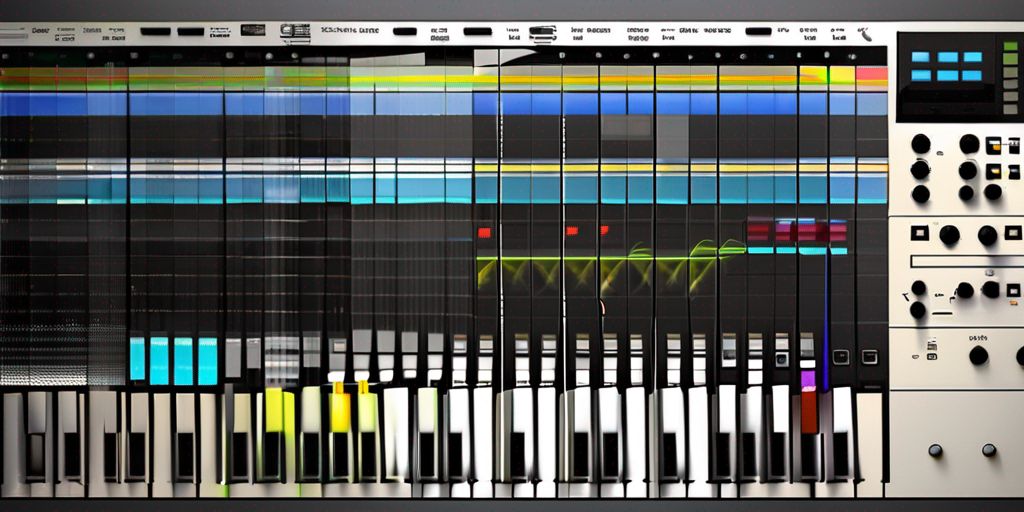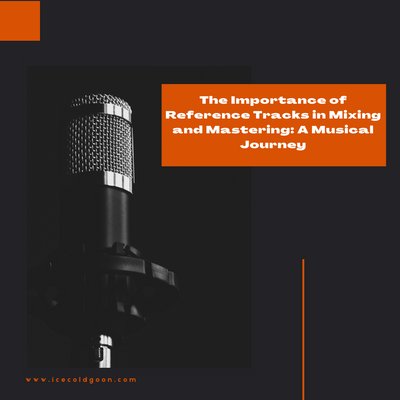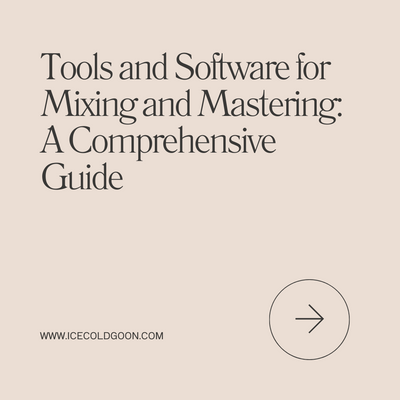Welcome to our comprehensive guide on music mixing with Ableton Live, a powerful digital audio workstation (DAW) favored by musicians, producers, and DJs. Discover the essential features and tools that make Ableton Live exceptional for creating professional-sounding mixes.
Essential Features of Ableton:
Ableton Live's versatility shines through its session view, allowing swift experimentation with different arrangements. The warping functionality ensures seamless audio file synchronization with the project's tempo. Built-in effects and virtual instruments enrich your mix, while automation capabilities provide dynamic changes. Explore the features that make Ableton a versatile and efficient software for music mixing.
Benefits of Using Ableton:
Unlock the full potential of Ableton with its intuitive interface, flexible routing options, and real-time performance capabilities. Dive into advanced features, high-quality plugins, and built-in effects that empower you to craft unique mixes. Whether a beginner or an experienced producer, Ableton Live is your gateway to a powerful mixing platform.
Setting Up Your Project:
Choosing the Right Tempo and Key:
Begin your project setup by carefully selecting the tempo and key. Consider the genre and mood you want to convey. Experiment with different tempos and keys to find the perfect combination that aligns with your artistic vision.
Organizing Your Tracks:
Efficient organization is critical to a streamlined workflow. Group similar tracks, use color coding for visual clarity, and employ folders to organize your workspace. These organizational techniques make the mixing process more accessible.
Setting Up Audio and MIDI Routing:
Once your tracks are organized, set up audio and MIDI routing. Utilize the 'Audio From' and 'Audio To' drop-down menus for audio routing and 'MIDI From' and 'MIDI To' menus for MIDI routing. Double-check your routing to ensure seamless signal flow and readiness for mixing.
Mixing Techniques:
Balancing Track Levels:
Achieving a balanced mix starts with precise volume adjustments. Explore techniques like fader automation and strategic planning to create cohesion and stereo width. Regularly reference your mix on different playback systems for optimal results.
Applying EQ and Compression:
Harness the power of Ableton's EQ and compression tools. Use surgical EQ to remove unwanted frequencies and experiment with compressor settings for a balanced mix. Consider sidechain compression for rhythmic effects. Mastering these techniques elevates your mixes to a professional level.
Using Effects Creatively:
Unleash your creativity by exploring Ableton's diverse effects, including reverb, delay, and chorus. Experiment with different parameters and automate effects for dynamic changes. Stand out by thinking outside the box and combining effects for a unique sonic experience.
Conclusion:
In summary, Ableton provides a versatile platform for mixing, offering essential features and advanced tools. The guide emphasizes the significance of choosing the right tempo and key, efficient track organization, proper audio and MIDI routing, balanced levels, judicious use of EQ and compression, and creative effects application. Following these techniques will enhance your mixing skills and produce professional-quality mixes in Ableton.
Final Thoughts:
Ableton is an excellent choice for producers and engineers, offering an intuitive mixing experience. Balancing tracks, applying EQ and compression effectively, and using effects creatively contribute to polished mixes. Organize your tracks and establish proper audio and MIDI routing to streamline your workflow. Overall, Ableton empowers you to achieve professional and polished mixes effortlessly.
Next Steps for Improvement:
Continuously enhance your mixing skills in Ableton by experimenting with different effects, delving into advanced techniques like parallel compression and sidechaining, and collaborating with other producers for valuable insights. These steps will further elevate your skills, enabling you to create professional-quality mixes in Ableton.