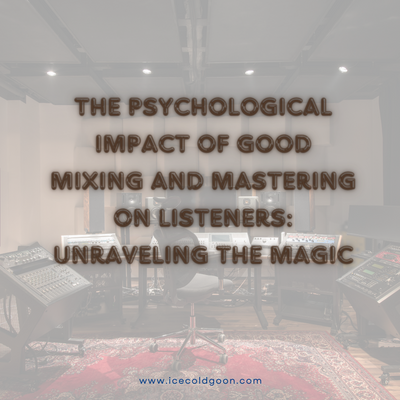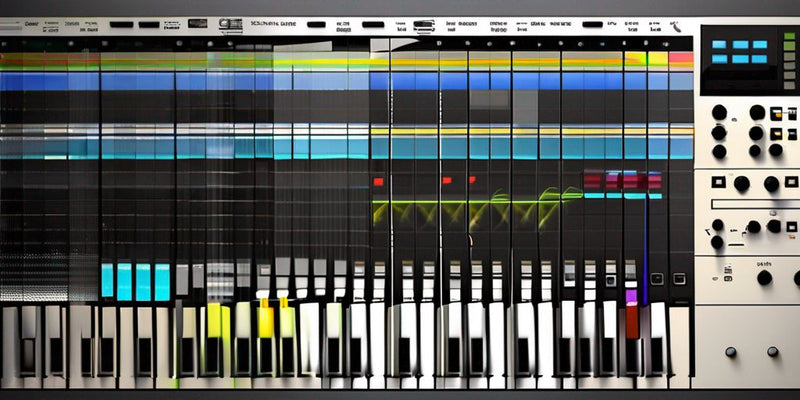Embarking on the path of music production is a deeply personal journey where the essence of sound intertwines with the soul of creativity. My journey into sonic perfection found a trusted companion in GarageBand for Mac—a tool that became both my canvas and guide in my quest for polished, professional-sounding music. This article reflects on that journey, exploring how GarageBand's simplicity belies its profound capabilities in mixing and mastering.
Getting Acquainted with GarageBand Mac
The Allure of GarageBand
The allure of GarageBand was immediate. Its intuitive interface beckoned to the musically curious and creatively inclined. Here, amid its sleek design and user-friendly features, my adventure into music production truly began. We often underestimate the power of simplicity in creative tools, but GarageBand stands as a testament to how a straightforward interface can foster profound creativity.
The Foundation: Importing Tracks and Initial Setup
Importance of Quality
Quality is the cornerstone of a great mix, and GarageBand's ease of importing audio files laid the groundwork for what was to come. Setting up the project—arranging tracks, dialing in the tempo—felt like priming a canvas, readying it for the following strokes of creativity. We found that the more organized and meticulous we were in this initial phase, the smoother our production process became.
Mixing Essentials in GarageBand
The Mixer
The mixer, with its array of sliders and knobs, stood as the heart of the mixing process—a place where balance and dynamics came to life. Experimenting with panning and levels, I discovered the joy of shaping spacious and engaging soundscapes. The tactile nature of adjusting these controls made the process feel incredibly hands-on, as if we were physically molding the sound.
Enhancing the Mix: GarageBand's Built-in Effects
Exploring Effects
GarageBand's effects library, a treasure trove of sonic textures, offered endless possibilities to add depth and character to my tracks. Adjusting parameters and applying effects became an exercise in personalization, each tweak bringing me closer to the sound I envisioned. The range of available effects—from reverb and delay to distortion and modulation—allowed us to experiment and refine our sound continuously.
Advanced Mixing Techniques
Incorporating Automation
Introducing automation marked a turning point, infusing my mixes with a dynamic quality that mirrored professional productions. Automation allowed us to adjust levels, panning, and effects over time, creating a sense of movement and evolution within the track. Incorporating third-party plugins expanded my creative horizons, allowing for a level of customization that was both exhilarating and transformative.
Sculpting the Sound: EQ and Compression
Navigating EQ
Navigating the intricacies of EQ and compression, I learned to sculpt the frequency spectrum and control dynamics with a surgeon's precision. These tools were instrumental in achieving clarity and balance, ensuring that every element of the mix found its rightful place. We discovered that even small adjustments in EQ could significantly alter the feel of a track, making it sound more polished and professional.
The Art of Mastering in GarageBand
Final Act of Mastering
Mastering in GarageBand was the final act, the culmination of a creative journey that brought depth, cohesion, and loudness to the mix. Applying mastering effects was like adding the final brushstrokes to a masterpiece, each enhancing the music's overall impact. We focused on achieving a consistent volume level across all tracks and ensuring that the final mix sounded good on various playback systems.
Exporting and Sharing the Final Product
Moment of Export
The moment of exporting the track was filled with excitement and anticipation. This step brought my creations from the confines of GarageBand to the ears of listeners worldwide. The ability to share directly to streaming platforms underscored the seamless bridge GarageBand provided between personal creativity and public expression. We found that having a high-quality final product was crucial for making a lasting impression on listeners.
Pearls of Wisdom: Tips for GarageBand Users
Essential Practices
Throughout this journey, several practices became my pillars—regular backups safeguarded my work, exploring virtual instruments opened new avenues of creativity, and collaboration features bridged distances. Staying updated with GarageBand's latest features ensured that my toolkit was constantly expanding and evolving. We learned that continuous improvement and adaptation were key to staying relevant and innovative in music production.
A Journey of Sound and Creativity
My journey of mixing and mastering with GarageBand for Mac has been one of personal growth, creative exploration, and sonic discovery. It is a testament to music's power to transform, inspire, and connect. To those embarking on their sonic adventures, remember: the path is uniquely yours, filled with endless possibilities waiting to be explored in the vast landscape of GarageBand.
Getting Acquainted with GarageBand Mac
The Allure of GarageBand
The allure of GarageBand was immediate. Its intuitive interface beckoned to the musically curious and creatively inclined. Here, amid its sleek design and user-friendly features, my adventure into music production truly began. We often underestimate the power of simplicity in creative tools, but GarageBand stands as a testament to how a straightforward interface can foster profound creativity.
The Foundation: Importing Tracks and Initial Setup
Importance of Quality
Quality is the cornerstone of a great mix, and GarageBand's ease of importing audio files laid the groundwork for what was to come. Setting up the project—arranging tracks, dialing in the tempo—felt like priming a canvas, readying it for the following strokes of creativity. We found that the more organized and meticulous we were in this initial phase, the smoother our production process became.
Mixing Essentials in GarageBand
The Mixer
The mixer, with its array of sliders and knobs, stood as the heart of the mixing process—a place where balance and dynamics came to life. Experimenting with panning and levels, I discovered the joy of shaping spacious and engaging soundscapes. The tactile nature of adjusting these controls made the process feel incredibly hands-on, as if we were physically molding the sound.
Enhancing the Mix: GarageBand's Built-in Effects
Exploring Effects
GarageBand's effects library, a treasure trove of sonic textures, offered endless possibilities to add depth and character to my tracks. Adjusting parameters and applying effects became an exercise in personalization, each tweak bringing me closer to the sound I envisioned. The range of available effects—from reverb and delay to distortion and modulation—allowed us to experiment and refine our sound continuously.
Advanced Mixing Techniques
Incorporating Automation
Introducing automation marked a turning point, infusing my mixes with a dynamic quality that mirrored professional productions. Automation allowed us to adjust levels, panning, and effects over time, creating a sense of movement and evolution within the track. Incorporating third-party plugins expanded my creative horizons, allowing for a level of customization that was both exhilarating and transformative.
Sculpting the Sound: EQ and Compression
Navigating EQ
Navigating the intricacies of EQ and compression, I learned to sculpt the frequency spectrum and control dynamics with a surgeon's precision. These tools were instrumental in achieving clarity and balance, ensuring that every element of the mix found its rightful place. We discovered that even small adjustments in EQ could significantly alter the feel of a track, making it sound more polished and professional.
The Art of Mastering in GarageBand
Final Act of Mastering
Mastering in GarageBand was the final act, the culmination of a creative journey that brought depth, cohesion, and loudness to the mix. Applying mastering effects was like adding the final brushstrokes to a masterpiece, each enhancing the music's overall impact. We focused on achieving a consistent volume level across all tracks and ensuring that the final mix sounded good on various playback systems.
Exporting and Sharing the Final Product
Moment of Export
The moment of exporting the track was filled with excitement and anticipation. This step brought my creations from the confines of GarageBand to the ears of listeners worldwide. The ability to share directly to streaming platforms underscored the seamless bridge GarageBand provided between personal creativity and public expression. We found that having a high-quality final product was crucial for making a lasting impression on listeners.
Pearls of Wisdom: Tips for GarageBand Users
Essential Practices
Throughout this journey, several practices became my pillars—regular backups safeguarded my work, exploring virtual instruments opened new avenues of creativity, and collaboration features bridged distances. Staying updated with GarageBand's latest features ensured that my toolkit was constantly expanding and evolving. We learned that continuous improvement and adaptation were key to staying relevant and innovative in music production.
A Journey of Sound and Creativity
My journey of mixing and mastering with GarageBand for Mac has been one of personal growth, creative exploration, and sonic discovery. It is a testament to music's power to transform, inspire, and connect. To those embarking on their sonic adventures, remember: the path is uniquely yours, filled with endless possibilities waiting to be explored in the vast landscape of GarageBand.