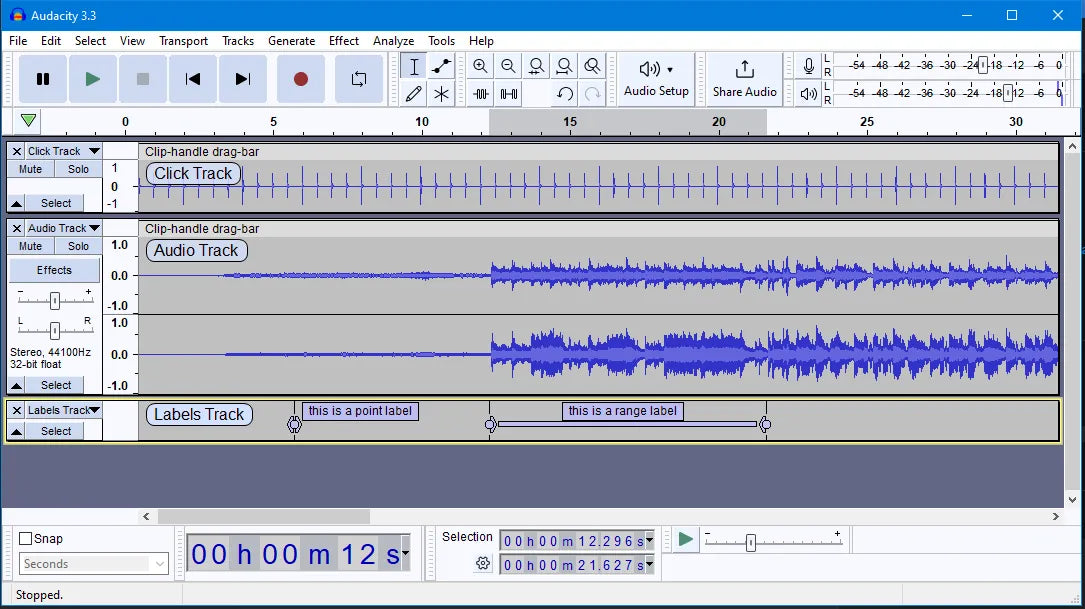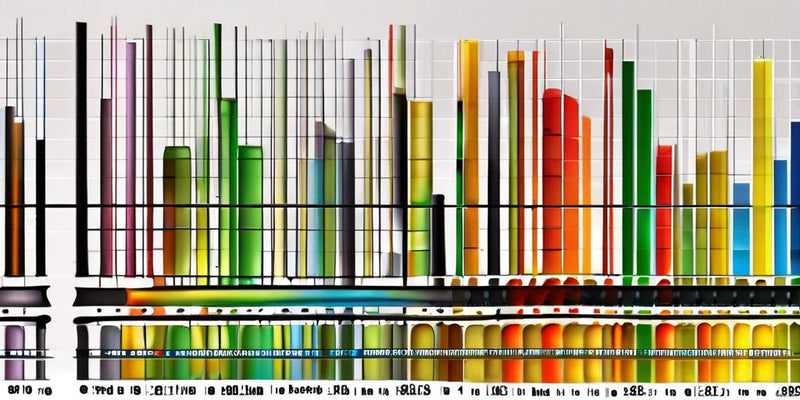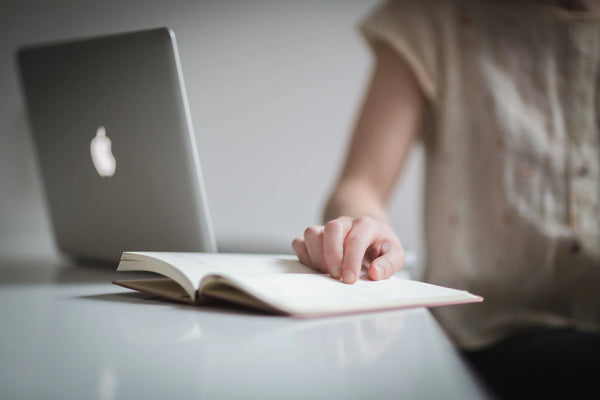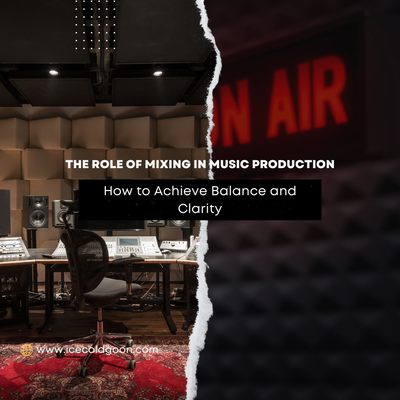Harmonizing Artistry - A Journey into Mixing and Mastering Vocals in Audacity
Introduction
In the vast universe of audio production, the confluence of creativity and technical mastery shapes the soul of music. This is especially true in vocal mixing and mastering, where the human voice, with all its nuances and emotions, becomes the canvas. This article draws inspiration from a character named Harmony, who embarks on a transformative journey with Audacity, unveiling the mystical process of bringing vocal tracks to life.
Discovering Audacity
An Overture to Audacity
Venturing into the world of audio editing can be both exhilarating and daunting. Audacity, with its user-friendly interface and robust toolkit, offers a sanctuary for budding artists and technicians alike. Its allure lies in its cost-effectiveness and the empowering sense of control it grants users over their sonic creations.
The Prelude to Mixing
The Inception of a Musical Voyage
The first step in Harmony's journey was importing her raw vocal tracks into Audacity. This simple yet profound act marked the beginning of her artistic voyage. As she acquainted herself with the myriad of tools and functions, Audacity transformed from mere software into a mentor guiding her through the intricacies of audio editing.
The Art of Mixing
Crafting Sonic Elegance
Harmony's exploration into mixing was akin to an alchemist refining precious metals. Each adjustment, from the subtle balancing of tracks to the strategic application of equalization, sculpted her vocals into a masterpiece. Compression and reverb further enriched her sound, adding depth and dynamism that transcended the mundane.
Mastering the Final Cut
The Culmination of a Sonic Journey
Mastering in Audacity was Harmony's final step towards sonic perfection. Here, she polished her tracks, ensuring they resonated with clarity and cohesiveness. The limiting tool, in particular, provided that much-needed climax, ensuring her vocals stood tall against the backdrop of her musical composition.
Harmony's Crescendo: The Final Product
As Harmony listened to her finalized track, a surge of emotions engulfed her. The journey from raw, unpolished vocals to a polished, professional-sounding track was miraculous. It was a testament to her growth as an artist and a storyteller through sound.
Sharing with the World
The Gift of Music
Sharing her music was the most exhilarating part of Harmony's journey. It invited the world to partake in her narrative, struggles, and triumphs. Platforms like SoundCloud and Bandcamp became her stages, and the feedback from the community was her ovation.
The Ongoing Journey of an Artist
An Ever-Unfolding Symphony
Harmony's story does not end with a single track. Audacity, with its limitless potential, beckons her to dive deeper, to experiment more boldly, and to narrate new tales. The journey of mixing and mastering is a continuum, each project a new chapter in an artist's ever-expanding book of musical adventures.
Conclusion: The Symphony of Mixing and Mastering
Harmony's voyage through the realms of Audacity illuminates the beautiful synergy between art and technology. It beckons to all who dare to dream, mold, and share their sonic visions. May your explorations in Audacity be as enlightening and transformative as Harmony's as you embark on your symphonic journey of vocal mixing and mastering.
FAQs
What makes Audacity suitable for beginners?
Audacity is widely appreciated for its beginner-friendly features, which include:
- Cost-Effectiveness: Being free and open-source, it's accessible to everyone.
- Simplicity: The intuitive interface allows users to start editing without a steep learning curve.
- Rich Resources: Many tutorials, guides, and community support are available online.
- Feature-Rich: Despite its simplicity, Audacity offers comprehensive features for various audio editing tasks.
How can I ensure the best vocal mix in Audacity?
To achieve a professional vocal mix in Audacity, consider the following steps:
- Balance Levels: Ensure your vocals blend well with the mix without overpowering other elements.
- Utilize EQ: Enhance vocal clarity by cutting lows and boosting high-mids.
- Apply Compression: Even out the dynamic range for consistent loudness.
- Use De-Essing: Reduce harsh sibilance with a de-esser or EQ.
- Add Spatial Effects: Use reverb and delay sparingly to add depth.
- Perform A/B Testing: Regularly compare your mix to professional tracks.
What's the difference between mixing and mastering?
Mixing and mastering serve distinct roles in the production process:
- Mixing: Combining and adjusting individual tracks within a project to work together harmoniously.
- Mastering: Finalizing the mixed track by optimizing it for playback across all media formats and systems, ensuring consistency and competitiveness in loudness.
Can I professionally master a track with Audacity?
While Audacity allows for basic mastering tasks like EQ, compression, and limiting, mastering typically requires specialized software and skills for professional results. For commercial releases, consider using dedicated mastering software or hiring a professional.
How do I share my tracks with a broader audience?
Expand your reach by utilizing various platforms and strategies:
- Online Music Platforms: Upload your music to SoundCloud, Bandcamp, Spotify, and Apple Music.
- Social Media: Engage your audience with regular updates and behind-the-scenes content.
- Music Blogs and Forums: Submit your music to genre-specific blogs and participate in music forums.
- Live Performances: Connect with audiences through live shows or online streaming.
- Collaborations: Work with other artists to tap into new audiences and cross-promote.