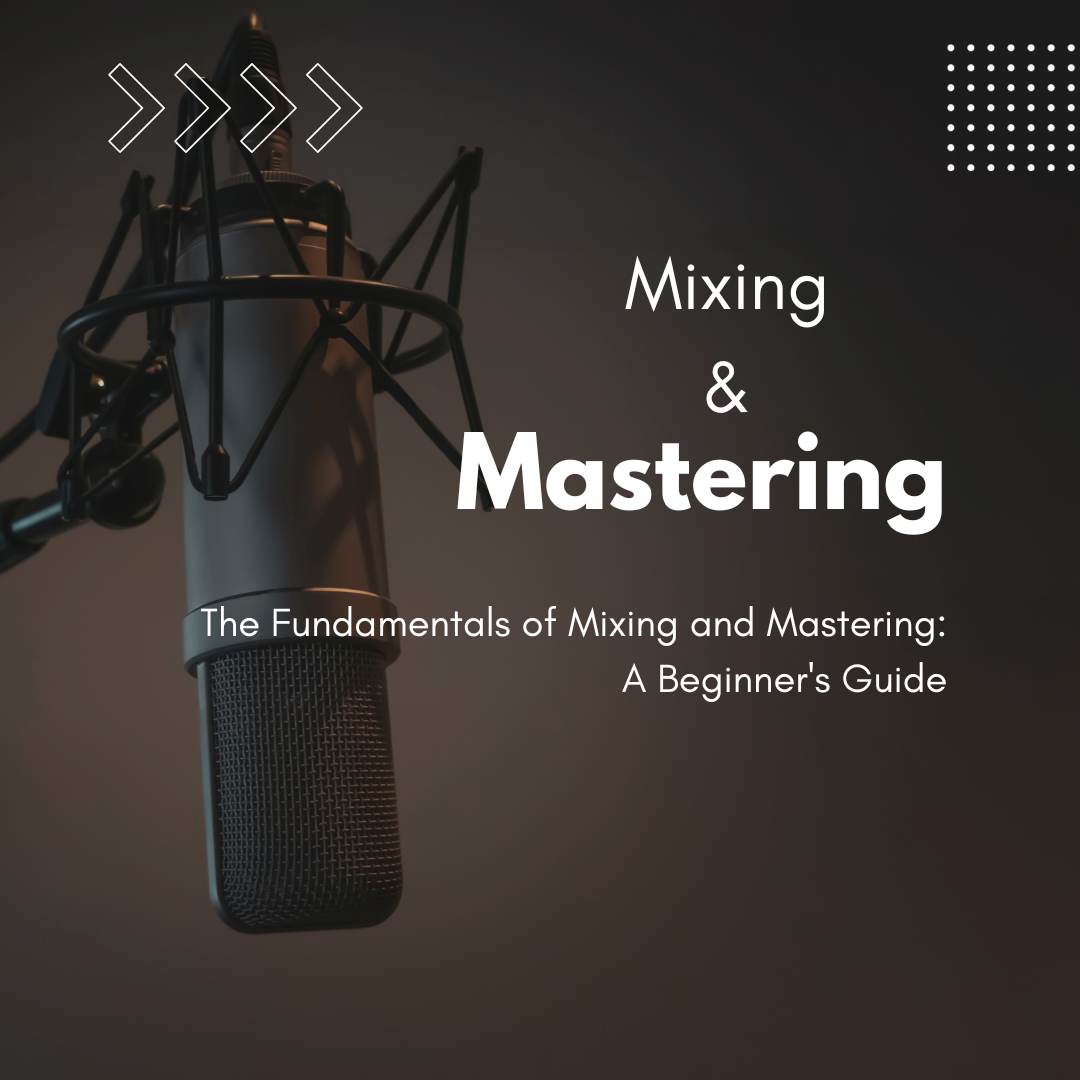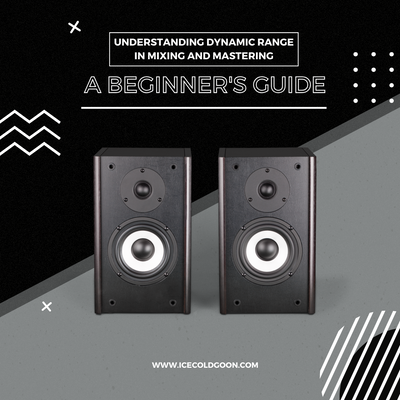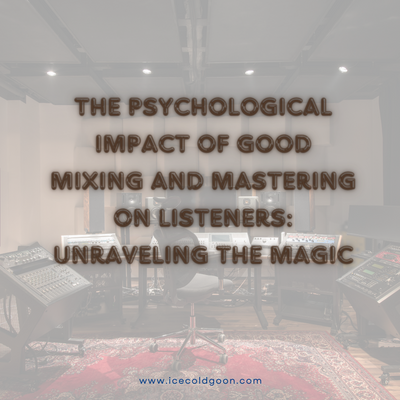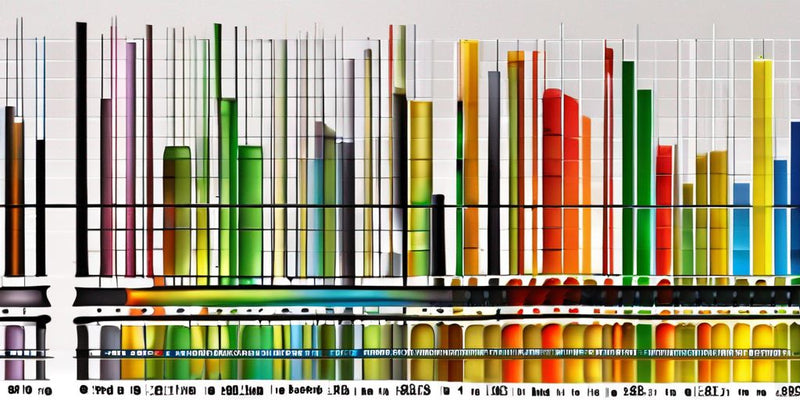If you're new to audio production, understanding the intricacies of mixing and mastering can seem daunting. However, you can transform raw recordings into polished, professional-quality tracks with the proper knowledge and tools. In this beginner's guide, we'll break down the fundamentals of mixing and mastering, providing valuable tips and insights to kickstart your journey in audio production.
What is Mixing and Mastering?
Before diving into the specifics, let's clarify what mixing and mastering entail.
Mixing combines individual tracks (vocals, instruments, and effects) into a cohesive and balanced stereo or multichannel audio file. This step allows you to adjust the volume levels and panning and apply various effects to create a well-blended composition.
Mastering, however, focuses on preparing the final mix for distribution. It involves fine-tuning the track's overall sound, ensuring consistency across different playback systems, and applying final touches to enhance clarity, loudness, and overall sonic quality.
Essential Mixing and Mastering Software
You'll need the right tools to start mixing and mastering. Here are some popular software options to consider:
- Digital Audio Workstations (DAWs): These are the foundation of your audio production setup. DAWs like Ableton Live, Pro Tools, and FL Studio provide a platform for recording, editing, and arranging your tracks.
- Plugins and Effects: Incorporate plugins for EQ (Equalization), compression, reverb, and other effects to shape the sound of your tracks. Popular plugins include Waves, FabFilter, and iZotope.
- Mastering Suites: Dedicated mastering software like Ozone by iZotope or T-Racks by IK Multimedia offer specialized tools and processors tailored for the finalization stage.
- Monitoring Equipment: Quality studio monitors or headphones are crucial for accurate sound reproduction during mixing and mastering
Mixing Tips for Beginners
Now that you have an understanding of the basics, let's delve into some essential tips for adequate mixing:
- Organize Your Tracks: Keep your session tidy and well-organized. Label tracks, color-code them, and combine similar elements for better workflow.
- Set Levels and Balance: Begin by adjusting the volume levels of each track to achieve a balanced mix. Focus on the relative loudness of different elements.
- Apply EQ Correctly: Use EQ to sculpt the frequency response of individual tracks. Cut unnecessary low-end frequencies and boost or attenuate specific ranges to enhance clarity and separation.
- Utilize Compression: Compression helps control the dynamic range of your tracks. Apply it to smooth out peaks and ensure consistency throughout the mix.
- Add Reverb and Effects Sparingly: While effects can enhance the sound, it's crucial not to overdo it. Apply reverb and other effects judiciously to avoid muddying the mix.
Mastering Tips for Beginners
Once you've completed the mixing process, it's time to move on to mastering. Here are some essential tips to keep in mind:
- Check for Consistency: Ensure that the overall tonal balance and loudness levels are consistent across the entire tracklist if you're working on an album or EP.
- Apply Multiband Compression: Multiband compression allows you to target specific frequency ranges, addressing any imbalances in the mix.
- Use Limiting for Loudness: Apply a limiter to increase the perceived loudness of your track while preventing clipping and distortion.
- Check for Mono Compatibility: Ensure your track sounds good in mono and stereo to guarantee compatibility with different playback systems.
- Reference Tracks: Compare your master with professionally produced tracks in a similar genre to ensure they meet industry standards.
By understanding the fundamentals of mixing and mastering, you're well on your way to producing high-quality audio recordings. Remember, practice and experimentation are critical, so don't be afraid to try new techniques and refine your skills. With the right software, knowledge, and dedication, you'll create professional-sounding tracks in no time.